Color Effects
Offering color effects on your store is an easy way to enhance the customer's ordering experience.
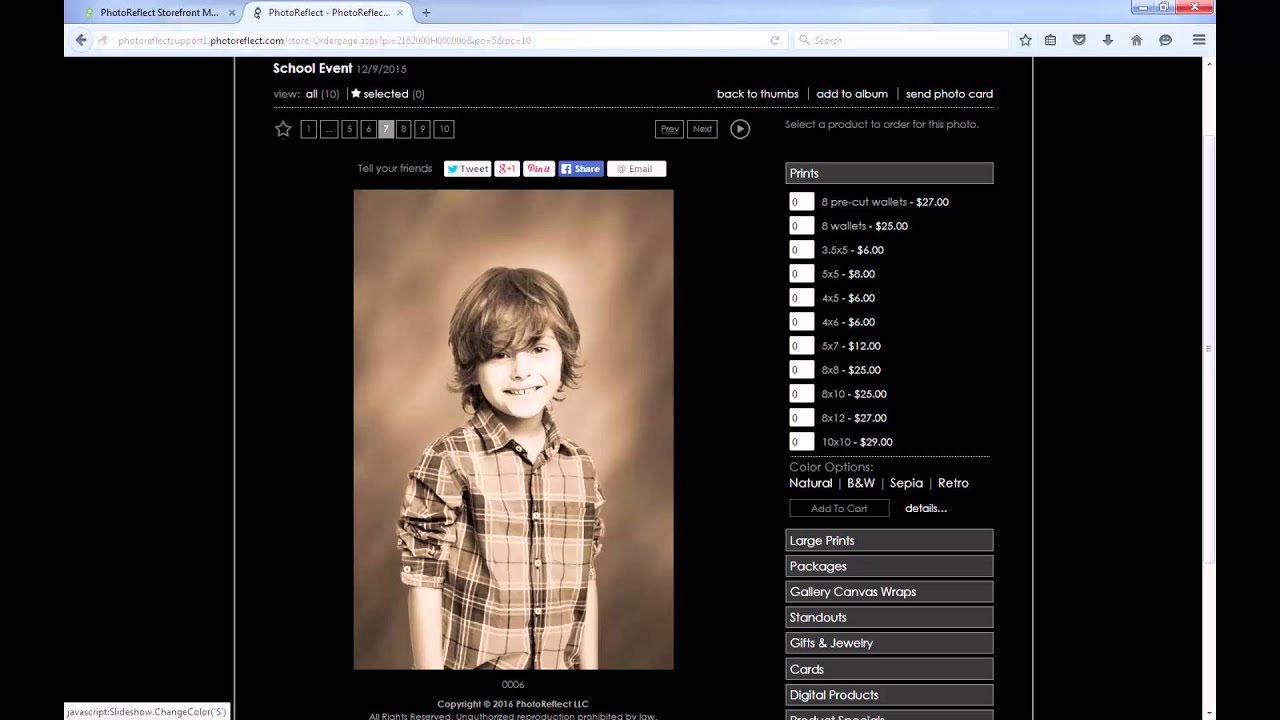
Follow the steps below to enable this feature on your PhotoReflect storefront.
- Login to your account at www.photoreflect.com.
- Click on the Options tab.
- Check the box next to Enable Color Effects, and Enable Retro Effect if desired also.
- Click Save.
See that your store's ordering page now gives the customer the option to order their photo in B&W, Retro or Sepia color by clicking the desired effect option underneath the product list.
If you have any questions, please email our PhotoReflect care team at support@photoreflect.com.
Thank you for using PhotoReflect!